A Rocha Arts: A Rocha France’s online choral project
For you make me glad by your deeds, Lord; I sing for joy at what your hands have done. Psalm 92:4
If you like to sing, we invite you to discover the project below, and join this virtual choir!
What could be more natural than to sing and thank the Creator for his extraordinary creation that surrounds us? The purpose of this project is to worship the Creator, to honour his creation, to raise awareness of the crisis facing creation today, and to make A Rocha’s work known.
Does this idea appeal to you? Read on!
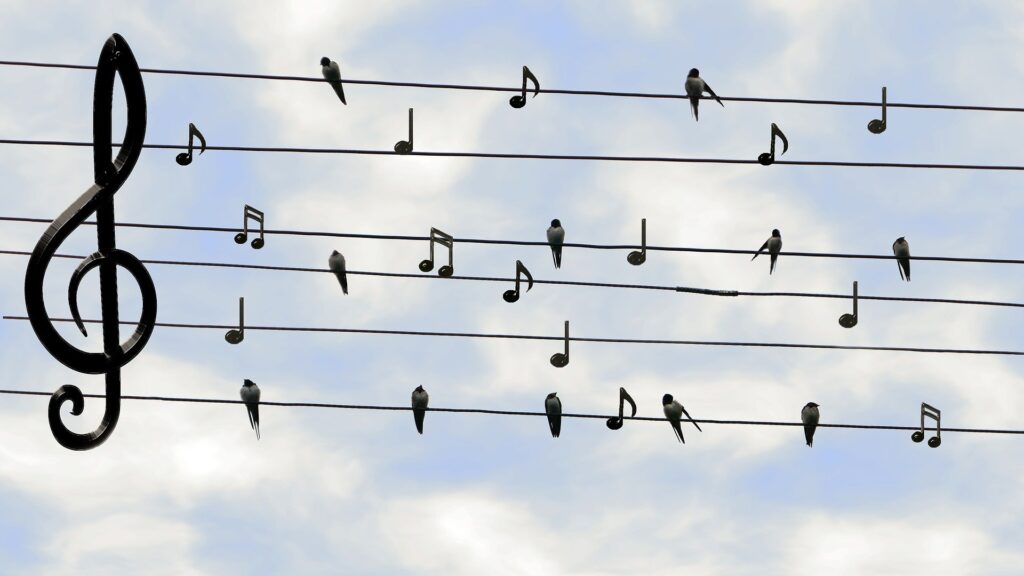
How do I participate in the virtual choir?
No audition is necessary, but your participation implies your commitment to rehearse the song well before recording it.
We have provided you with the scores and learning tracks to guide you: you will find all the necessary links at the bottom of the page.
Please take a few minutes to read through all the instructions below to get the best possible result when you record and send your video!
The completed files must be uploaded before 12 June.
 STAGE 1: LEARN THE SONG
STAGE 1: LEARN THE SONG
Imitate the voice you hear on the learning track –
- WORDS | Think about the words of these songs, try to live them through your voice, your face and your expression
- NOTES | Make sure you have mastered all the notes (yes, even the hard ones) before you make your audio recording
- EMPHASIS | Respect the emphases that are in the learning track and live them in your voice and on your face
- RHYTHM | Follow the rhythm as it is sung in the learning track; repeat the most difficult parts
 STEP 2: PREPARE YOUR RECORDING WELL
STEP 2: PREPARE YOUR RECORDING WELL
PREPARE YOUR HEART
Before recording, take time to prepare your heart: meditate on the words of the song, think about what they mean, think about your motivation for participating in this project and pray.
REHEARSE THE SONG
Using the learning tracks, rehearse enough times to feel very comfortable with singing the song. Avoid vibrato as much as possible, so that the voices blend together.
STEP 3: RECORD THE SOUNDTRACK
- Choose a quiet place with no background noise. While our ears ignore the sounds of fans, air conditioning and even children, your microphone will hear everything.
- Select the learning track that corresponds to the voice you want to sing.
- You must listen to the learning track with headphones throughout your recording (this is the key to singing together at the same tempo, without changing pitch).
- So plug your headphones into the device you are going to play the learning track on (e.g. your computer), and record your voice using another device (e.g. the voice recorder on your phone).
 STEP 4: RECORD YOUR VIDEO
STEP 4: RECORD YOUR VIDEO
Please use the best mobile phone in the house for your video – blurry or pixelated clips do not show off your great efforts.
- If possible, record your video outdoors, with a natural landscape as your background. If this is not possible, choose a white (or pale) background.
- The framing of the video should be from your waist to the space just above your head.
- Your clips must be in LANDSCAPE MODE (= horizontal = turn your phone sideways to film).
- Film yourself singing WITH the learning track, without headphones. We want to hear the learning track on your video.
- Sing the song with all your heart, try to live the song through your facial expressions (smile, nod, move your eyebrows, and your hands if you want)
- You are asked to sing, for the video, the voice you recorded for the audio (so that the two are consistent).
BUT – you don’t have to worry about the notes, as we won’t be using the audio from the videos. We want you to feel more ‘free’ in the video, and not stressed about getting the right notes.
IMPORTANT DETAILS:
Avoid using selfie mode as much as possible, as this will greatly reduce the quality of your video.
Once you have recorded your video, watch it and check:
- Is the light good throughout the video?
- Is the video blurry?
- Does my face communicate the emotions of the song? Is there a real match between my expression and the message of the song?
- Do I look like I believe what I am singing?
 STAGE 5: UPLOAD YOUR VIDEO AND AUDIO
STAGE 5: UPLOAD YOUR VIDEO AND AUDIO
STEP 5: UPLOAD YOUR AUDIO AND VIDEO
You’ve recorded your audio, and you’ve made sure your video is of good quality, well done! You are ready to upload them. You’ll find the upload links below, under the links for the learning tracks.
Please rename your files (audio and video) in the following format: Voice (S/A/T/B)_First name Last name_Name of the song.
Example: ALTO_Katie YOUNG_You, creations of our God
TIP: transfer your files to a computer before uploading them.
Any questions? Email Katie Young
Files should be returned by 12 June.
- Learning track SOPRANO: https://youtu.be/Iq1kxV-x7PM
- Learning track ALTO: https://youtu.be/2Ea8m2CFhpY
- Learning track TENOR: https://youtu.be/8oJ8bO87ePI
- Learning track BASS: https://youtu.be/j0yV0YPcWLE
- Learning track SATB: https://youtu.be/NTc6pNyEC08
We want to thank you from the bottom of our hearts for your participation!
PS: If you have read this whole page, it is certainly because you like to sing… So why not take a look at the choral week which A Rocha is running at Courmettes this summer? All the info is here (in French)!

 STAGE 1: LEARN THE SONG
STAGE 1: LEARN THE SONG STEP 2: PREPARE YOUR RECORDING WELL
STEP 2: PREPARE YOUR RECORDING WELL
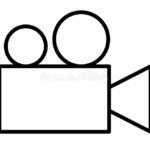 STEP 4: RECORD YOUR VIDEO
STEP 4: RECORD YOUR VIDEO STAGE 5: UPLOAD YOUR VIDEO AND AUDIO
STAGE 5: UPLOAD YOUR VIDEO AND AUDIO